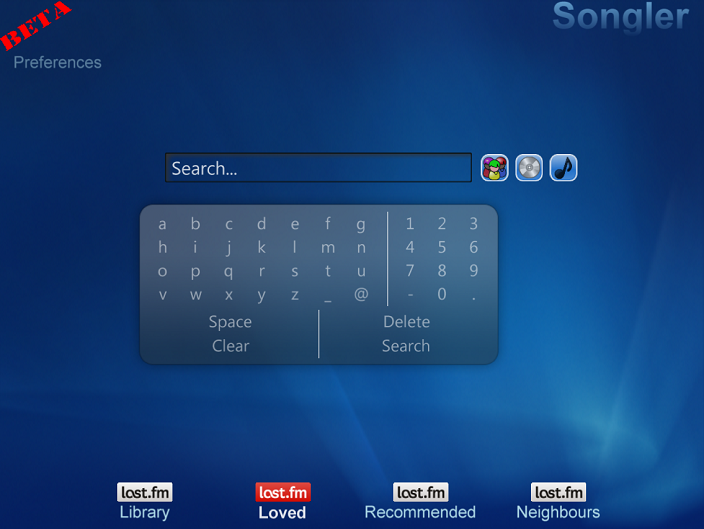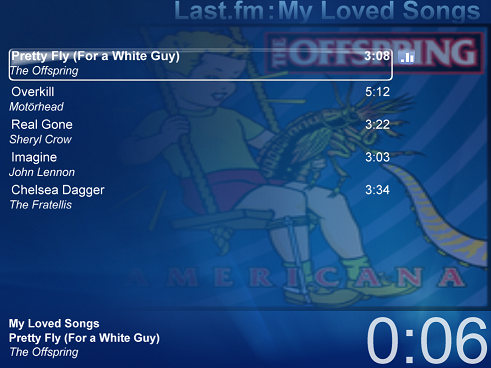Songler FAQ
1) Does Spotify work on extenders?
No. Spotify don't currently have any windows libraries, so I can't directly get their streams. Instead I open the Spotify PC application in the background to play the audio. This doesn't get picked up by the extender, which only plays audio that comes from within media center itself.
Spotify have told me that they are considering windows libraries, which would allow me to give a great user experience on the PC, but at the moment the Spotify apis (for linux) stream Ogg audio, which isn't a supported format on extenders, so unless that changes with the release of windows libraries, it still won't work on extenders.
2) Does last.fm work on extenders?
No, the audio fails to play on extenders. I suspect that extenders are doing something odd like requesting the track twice, which last.fm don't allow.
3) How do I get a free spotify account?
Just go to this link to register.
4) When I enter my last.fm username and password, I get an error saying that it failed to authenticate
There is currently an issue with last.fm where some accounts can be validated and some accounts can not. There doesn't seem to be any pattern to the accounts. See here for the latest from last.fm on it. If you are not currently a last.fm premium subscriber and want to play content through Songler, my advice is to sign up with last.fm for a free account, and then enter your username and password in Songler. If you get the confirmation message saying that your login has been validated but you can't yet play music, then your account is fine, and you can go ahead and upgrade to a premium last.fm account. If you get an error that your account cannot be authorized, register a new free account and try again until it works. I'd love feedback on how it goes for you, whether it succeeds or fails, so that I can get a picture of the extent of the problem. E-mail me at martin@milliesoft.co.uk with your feedback.
If you have problems, you might also want to contact last.fm here, or even contact their support team for a refund at http://www.last.fm/help/support
5) Media Center tells me that Songler has crashed
I need to have more information about why. The first way to do that is to turn on logging. To do that open up regedit, and navigate to HKEY_LOCAL_MACHINE\SOFTWARE\Wow6432Node\MillieSoft\Songler for 64 bit systems or HKEY_LOCAL_MACHINE\SOFTWARE\MillieSoft\Songler for 32 bit. Right click and select New->String Value. Create a registry key called logFile with it's value set to a location where it can write a log file, e.g.

Then run the Songler program again, and various diagnostic messages will be written to the log file.
You should also get the full stack trace of the error. To do that depends on what version of windows you have.
In windows vista, open up regedit and go to HKEY_CURRENT_USER\Software\Microsoft\Windows\CurrentVersion\Media Center\Settings\Extensibility add a DWORD key EnableErrorDetails and set the value to “1”. Windows Media Center will then add a Details button to the Error dialog box with a stack trace of what's wrong. Take a screenshot of that.
In windows 7, no all you need to do is launch Event Viewer and navigate to the Applications and Services Logs > Media Center node to find the full errors.
Send both the log files and the error details to me at martin@milliesoft.co.uk, along with detailed steps of what you did to cause the problem, including details of what artists/songs and so on you choose