Click here to download
FlickrMCE is a Windows Media Center application for browsing Flickr through the windows media center 10 foot interface.
FlickrMCE allows you to view your own photos, your contacts photos, your favorite photos, and your photosets. It also allows you to add new favorites. You can display the photos as a slideshow, or navigate to the next and previous photo using the left and right buttons on the remote in the same was as you would when viewing local photos on your PC. You can search for photos by tags, and you can browse flickr for interesting photos. You can even display maps for geotagged photos.
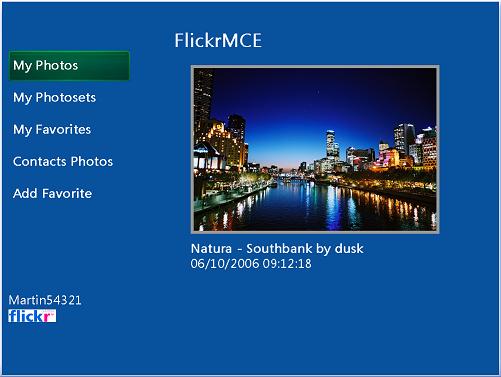
The source code is also provided in case you want to play with it, but you must not redistribute for commercial purposes without permission.
This is free software, but if you click on the adverts on the right, I get a few cents, which I would appreciate. If you really like it then click on the Donate Now button to send me some folding money!
IMPORTANT INSTRUCTIONS
To get started using FlickrMCE, you need to authenticate the FlickrMCE software with your Flickr account. To do that, open the Authenticate FlickrMCE program in the start menu. This will open a small application. This will give you instructions for authentication.
This program will prompt you to send a request to Flickr to authenticate the FlickrMCE software against your account (this is a security step that all Flickr software has to undergo). Log in to Flickr if you are not already logged in, and grant access to the software when prompted. When Flickr notifies you that you have successfully done that, you can close the Flickr window. In the original window you will see a Continue button. Click that, and the authentication process is complete.
History
1.3a
Fixed an issue with the authentication program erroring.
1.3 If you are upgrading from an earlier version, you should also download the following program FlickrMCEUpgrader.exe and save it to the same directory as the installer. Run the executable rather than running the installer directly. This will allow the software to upgrade cleanly.
- Added search by tag capabilities.
- Added the ability to see all photos in a particular group, by adding a “More…” link to each page.
- Limited the number of photos shown at any time to 25, for performance reasons (configurable in regedit).
- Added the ability to show a map for a geocoded picture.
- When clicking on the random photo on the first page, you now get taken to a list of interesting photos to browse.
- When looking at an individual interesting photo, you can see more by the current person.
- Split out the Contacts photos so that you can look at each contact, one at a time.
- Split the photosets list on to a separate page, to get more photos on the screen at on time.
1.2 If you are upgrading from an earlier version, you should also download the following program FlickrMCEUpgrader.exe and save it to the same directory as the installer. Run the executable rather than running the installer directly. This will allow the software to upgrade cleanly.
- Added slideshow capabilities
- Fixed minor UI issues
1.1 If you are upgrading from version 1.0, you should also download the following program FlickrMCEUpgrader.exe and save it to the same directory as the installer. Run the executable rather than running the installer directly. This will allow the software to upgrade cleanly.
- Fixed the issue with the photo on the first page not being selected
- Added a windows login application
- Tweaked the Photosets layout
1.0 – First Version.