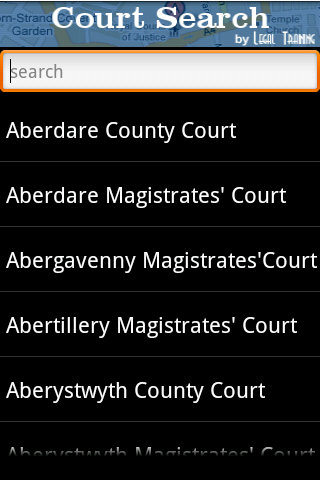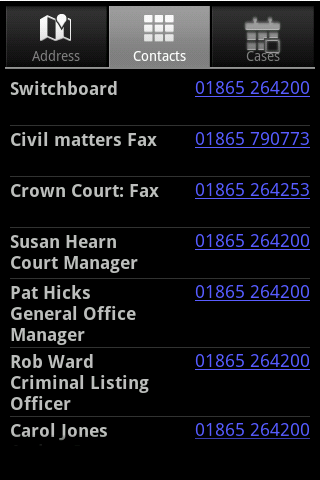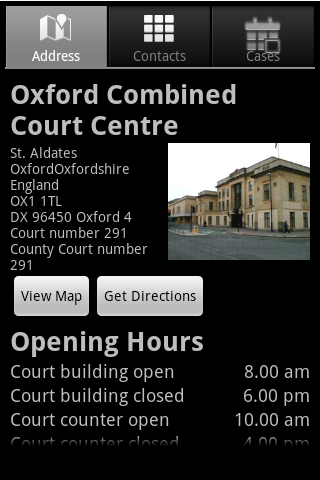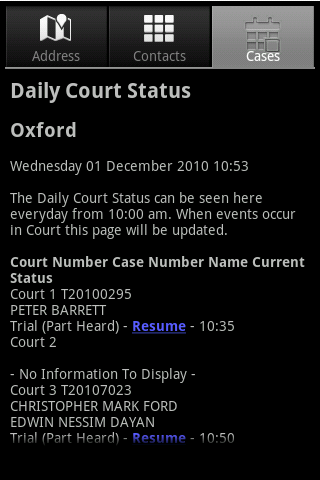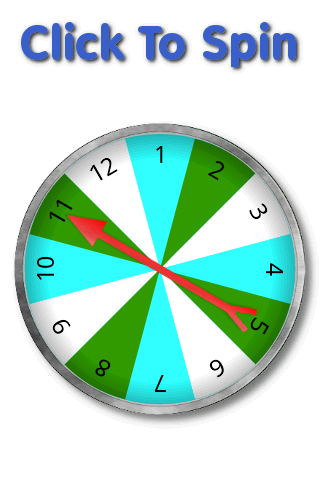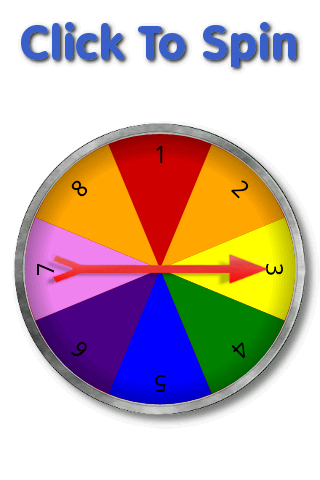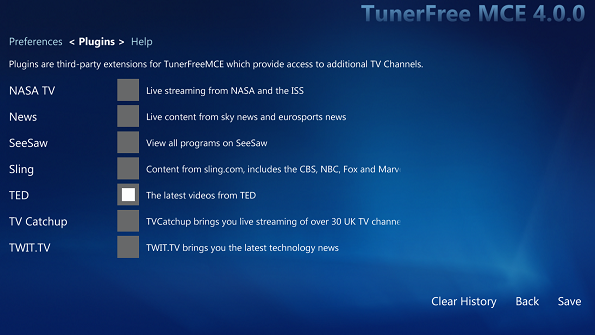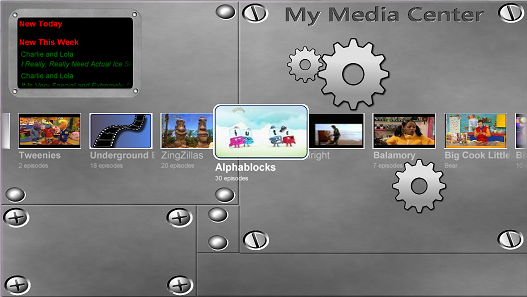Power Controller
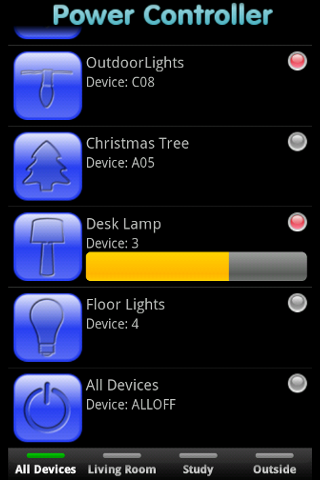

Power Controller allows you to control all of your Z-Wave, Bye Bye Standby and Domia devices from your mobile phone.
- Add a list of devices, and just click on them to turn them on and off.
- Add a list of zones to group your devices by room or region in your home
- Add widgets to your desktop to control your devices and to see which ones are on and off at any one time
- Turn all devices off at once
- Integrates with PowerControllerMCE to import all of your devices without re-typing (requires version 2.0 or later)
- Integrates with PowerControllerMCE to display the status of all of your devices, no matter how they are controller – remote, PC, or this application (requires version 2.0 or later)
If you have a phone running Android 2.2 or later, you can also get PowerControllerMCE or PowerControllerWHS to use Google’s Cloud Messaging to send you instant updates of device status changes (without this, your phone will poll your PC every minute when on wifi to find out device status, so cloud messaging is a faster way of getting updates). Cloud messaging requires you to have a google account set up on your phone too.
Requirements
BBSB
To make use of this, you need to have one or more Bye Bye Standby plug sockets, and the Bye Bye Standby Controller. If you are looking to buy some, Nigel at the Smart Green Shop has been very helpful sourcing different items for me, and has the best price I have seen on the Online Controller. If you want some plug sockets, the best price I have found is online at Currys at £19.99 for three, plus you can get 3% cashback on that at TopCashback, and pick them up in store for instant gratification too!
Z-Wave
Z-Wave integration requires a USB Z-Wave controller, such as the Aeon Labs USB controller. That must be plugged in to a PC that is always on – typically a media center PC or a home server. That PC must be running the free companion software to control the devices.