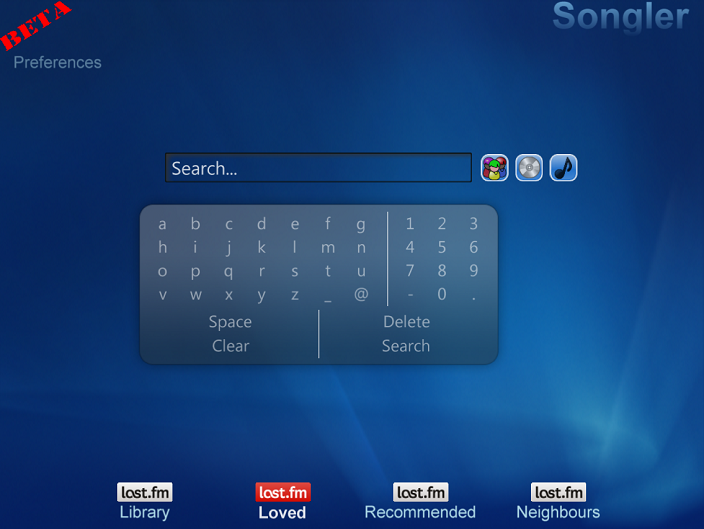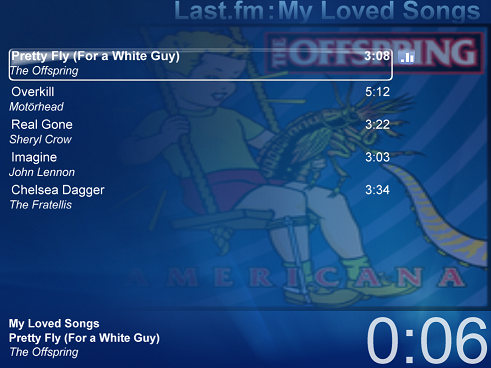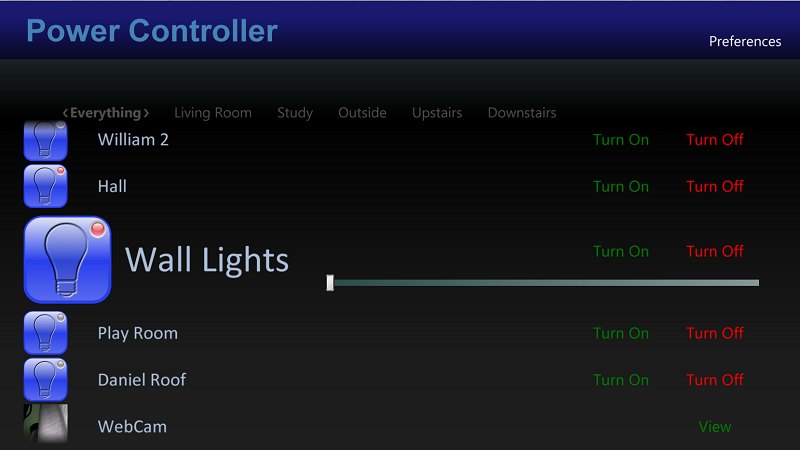PowerController MCE is a multi-standard Home Automation Add-In for Windows Media Center, controlling electrical devices that run on the Bye Bye Standby/ Domia system, Z-Wave and Mi Casa Verde devices, as well as IP webcams.
Control devices from your Media Center PC
Control your lights, your electronics, anything you want, all from your media center PC
Webcam integration
Monitor webcams round your house from your media center PC.
Multiple format support
PowerControllerMCE support both Bye Bye Standby, Z-Wave, and Mi Casa Verde devices, all in one control system. Mix and match devices as you build your system.
Note, if you are involved with another system, we are also interested in adding further support, so get in touch
Monitor your system
See which devices are on and which are off round the house – no matter how they were controlled – via the PC, a switch, remote control, over the web. PowerControllerMCE will keep track of it all.
Turn everything off
When you leave the house, turn everything off with just one click
Support for multiple zones
Split your house in to different zones or rooms to allow you to group your devices conveniently
Support for scenes
Create multiple scenes for different activities, e.g. Watch Movies, or Bedtime to set multiple devices on or off, and set the dim level, all from one control
Scheduled events
Turn devices on and off at scheduled times or at sunrise and sunset. Make your house look lived in when you are away, or just make sure everything gets turned off at night. Or have your hi-fi or TV turned on in the morning automatically. Offset the events by a random amount each day for that extra lived in look.
Universal Remote Control
You can set a keyboard shortcut for any of the devices or scenes so that you can turn them on or off and dim them without even going in to PowerControllerMCE. If you have a programmable remote control you can even program those keys in to it to control your devices without even turning on your PC
Server support
Rather than leaving your media center PC on all the time to monitor the state of your devices, you can now install a windows home server add-in to control and monitor everything. Best of all, when you do this all of the settings and state information is stored on the server and can be shared from multiple PCs.
Web Control
In addition to media center control, a touch enabled web interface is available – ideal for a PC, tablet or smart phone.
Media Center Downloads


Home Server Downloads


Continue reading PowerController MCE →